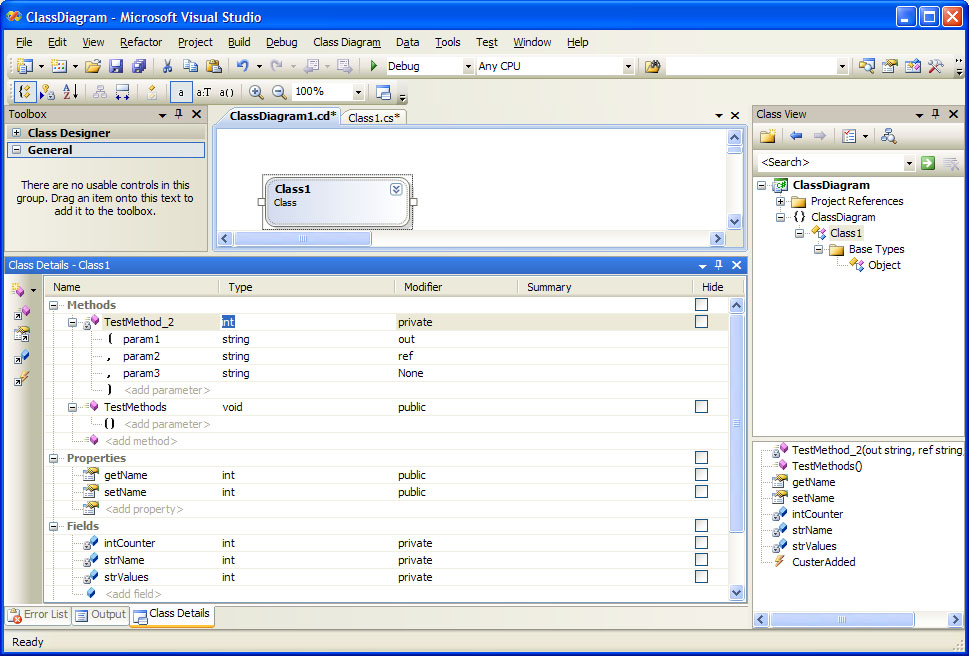1. ඔබ පාරෙ ගමන් කරන විට, තනි පොලිස් නිලධාරියෙක්ට ඔබව නැවැත්වීමට තහනම්.
එසේ නැවැත්වීමට උත්සාහ ගතහොත්, නොනවත්වා යාමට ඔබට පුලුවන්.
2. තනි පොලිස් නිලධාරියෙකුට ඔබේ රියදුරු බලපත්රය රඳවා ගැනීමට තහනම්.
3. ඔබ වාහනයක ගමන් කරන විටකදී, ඔබේ ජාතික හැඳුනුම් පත හැර වෙනත් ලියකියවිලි ඉල්ලා සිටීමට අයිතිය ඇත්තේ "රථ වාහන පාලක පොලිස් නිලධාරියෙකුට (Traffic Police)" පමණයි.
4. තනි Traffic පොලිස් නිලධාරියෙකුට ඔබට දඩ ගැසීමට හෝ චෝදනා කිරීමට නොහැකියි. ඔහුට අනිවාර්යෙන්ම සාක්ෂිකරුවෙකු අවශ්යයි..ඒ පොලිස් නිලධාරියෙකුම විය යුතුයි..
(ඒ නිසා තමයි,හැම වෙලේම පාරේ traffic පොලිස් නිලධාරීන් දෙන්නෙක් එකට ඉන්නේ)
5. පොලිසිය යනු සාමය ආරක්ෂා කිරීමට කැපවුන බලකායකි. ආයුධ සම්පන්න බලකායක් නොවේ.ඔවුන්ට බැටන් පොල්ලක් හැර වෙනත් ආයුදයක් ලඟ තබාගැනීමට නීතියෙන් තහනම් කොට ඇත.
(නමුත්, පැවතුන යුධමය තත්වය නිසා, යුද්ධය අවසන් වනතුරු ඔවුන්ට තුවක්කු ලබාදීමට අධිකරණයෙන් නියෝග කර තිබිණි.)
එමනිසා, පොලිස් නිලධාරියෙක් ඔබට තුවක්කුවක් දිගු කලහොත් ඔහුට විරුද්ධව පැමිණිලි කිරීමට ඔබට අයිතියක් ඇත.
6. පොලිස් නිලධාරියෙකු ඔබට "බීමතින්" රිය පැදවූ බවට චෝදනා කලහොත්, බැලූන් පරීක්ෂාව(Balloon Test) කිරීමට ඉල්ලා සිටිය හැක. ඒ අවස්ථාවේදී ඔවුන් සතුව එය නොමැති නම්, ඔබට යාමට අවසර ඇත..
7. මහ මග ගමන් ගන්නා වාහනයක් නැවැත්වීමට අවසර ඇත්තේ traffic පොලිස් නිලධාරියෙකුට පමණයි..
(ඒ නිසා තමයි හමුදා check point වල එක පොලිස් නිලධාරියෙක් හෝ ඉන්නේ.. )
8. පොලිස් නිලධාරියෙකුට ලිඛිත උසාවි නියෝගයක් නැතිව ඔබේ නිවසට හෝ රැකියා ස්ථානයට ඇතුළු විය නොහැක. ලිඛිත නියෝගය ඉල්ලා සිටීමට ඔබට සියලු අයිතිය ඇත. ඔවුන් ඇතුලු වීමට අවසර ඉල්ලා සිටියහොත් ප්රතික්ෂේප කිරීමට ඔබගේ කැමැත්ත අනුව ඔබට හැක.
9. ඔබ සිදුකල වැරැද්දේ ස්වභාවයත්, දණ්ඩ නීති සංග්රහයට අදාල නීති උල්ලංගනය කිරීමත් පිලිබඳව කියන තුරු traffic පොලිස් නිලධාරියෙකුට ඔබේ රියදුරු බලපත්රය ලබාගත නොහැකිය..
එසේ සඳහන් කිරීමට අපොහොසත් වන්නේ නම් ඔබට යාමට අවසර ඇත..
10. Traffic පොලිස් නිලධාරියෙකු ඔබේ බලපත්රය බලෙන් ලබාගෙන, එය නැවත ලබා ගැනීමට පොලිස් ස්ථානයට එන ලෙස පැවසූ විටක, යන්න එපා.....
කෙලින්ම පොලිස් අධිකාරියට හෝ ප්රාදේශීය පොලිස්පතිට පැමිණිලි කරන්න..
ඔබට,අදාල නිලධාරියාව, ඔහුගේ දුරාචාරය හා නොහික්මුණු හැසිරීම නිසා සේවයෙන් පහ කරවීමට පුලුවන්..
11. (කාන්තාවන් සඳහා), පොලිස් නිලධාරියෙකු ඔබේ නම,ලිපිනය,හැඳුනුම් පත,දුරකථන අංකය ඉල්ලා සිටී නම් ඔබට ඒ ඉල්ලීම ඉටු නොකිරීමට අයිතිය ඇත(ඔහු ඔබට හිරිහැර කිරීමේ අරමුණින් සිටින බව ඔබට හැඟේ නම් පමණක්).
ඔහුට ඔබව අත් අඩංගුවට ගැනීමට නොහැක. ඔබට පොලිස් නිලධාරිනියකගේ සහය ඉල්ලා සිටීමට අයිතිය ඇත..
12. (කාන්තාවන් සඳහා), පොලිස් නිලධාරියෙකු ඔබව පරීක්ෂා කිරීමට අවශ්ය බව පැවසූ විටක, එය පොලිස් නිලධාරිණියක ලවා කරවා ගැනීමට ඔබට අයිතිය ඇත. පොලිස් කාන්තාවක් නොමැති නම්, ඔබට ඔවුන්ගේ ක්රියාව ප්රතික්ශේප කිරීමට අයිතිය ඇත.
Tuesday, February 28, 2012
Saturday, February 25, 2012
How to Speed Your Cording time with Class Diagram in Visual Studio
Ex : Create New Dynamic link library with Visual Studio
Now we Create this type of class using Visual Studio in Graphical mode(Note cording Works use)
1: using System;
2: using System.Collections.Generic;
3: using System.Linq;
4: using System.Text;
5: 6: namespace ClassDiagram
7: {8: public class Class1
9: {10: private int intCounter;
11: private int strValues;
12: private int strName;
13: 14: public event EventHandler CusterAdded;
15: 16: public int getName
17: {18: get
19: {20: throw new System.NotImplementedException();
21: }22: set
23: { 24: } 25: } 26: 27: public int setName
28: {29: get
30: {31: throw new System.NotImplementedException();
32: }33: set
34: { 35: } 36: } 37: 38: public void TestMethods()
39: {40: throw new System.NotImplementedException();
41: } 42: 43: private int TestMethod_2(out string param1, ref string param2, string param3)
44: {45: throw new System.NotImplementedException();
46: } 47: } 48: }Rundll32.exe With Windows
Syntax for using Rundll32.exe
The syntax for using Rundll32.exe must be followed precisely and is as follows:
RUNDLL32.EXE ,
There are a number of commands employing Rundll32.exe that can be entered into Start-Run, a command window, or used in scripts. A common use is to open various Control Panel applets. (Another method specific to Control Panel is discussed here.) For example, to open the Control Panel applet for configuring the display properties enter
RUNDLL32.EXE SHELL32.DLL,Control_RunDLL desk.cpl,,0
Different tabs for the Desktop applet can be opened by changing the number at the end that is part of the argument. All of the Control Panel applets and their tabs can be opened this way by using the relevant CPL file and the appropriate tab number as arguments. The operating system also uses this method to display Control Panel. In fact, Control Panel applications are the most commonly mentioned examples in discussions of using Rundll32.exe. Examples of some different applications are discussed below.
The last site listed above has a discussion of the many options for command line printer control using Rundll32.exe and printui.dll. The discussion is for Windows 2000 Professional but seems to work the same on my Windows XP Professional system. (I do not know if it applies to XP Home.) If you open a command window and enter the line below an extensive list of options will be shown. There are a variety of possible uses.
RUNDLL32 PRINTUI.DLL,PrintUIEntry /?Another example is a command that allows you to switch the mouse-buttons for left-hand use. Unfortunately, once the switch is made it seems that it can only be undone by the old-fashioned method of going to Control Panel. In other words, it doesn't act as a toggle but seems to be one way. The command is
RUNDLL32.EXE USER32.DLL,SwapMouseButtonIf you need to switch the button settings back and forth, the command given below will take you to the mouse settings dialog
RUNDLL32.EXE SHELL32.dll,Control_RunDLL main.cpl @0,0A further example is a command that brings up the "Open with.." dialog box for a particular file myfile.ext given as an argument. The full path for myfile.ext must be used unless its folder is in the path environment.
RUNDLL32.EXE SHELL32.DLL,OpenAs_RunDLL
RUNDLL32.EXE IEdkcs32.dll,ClearThe Safely Remove Hardware icon that is displayed in the notification area (also called the System Tray) when USB devices are attached can sometimes fail to appear. The utility can be opened by a command
RUNDLL32.EXE SHELL32.DLL,Control_RunDLL HotPlug.dll
Making shortcuts using Rundll32.exe
Many of the commands using Rundll32.exe are more likely to be found in scripts rather than in shortcuts for everyday use. However, creating a shortcut using one of the commands is very easy. Right-click in an empty spot in the folder where you want the shortcut to be located and choose New-Shortcut from the context menu. Enter the desired command in the line "Type the location of the item." Click "Next," choose a name, and click "Finish."
A shortcut that I personally like opens the dialog box for editing the Favorites in Internet Explorer. The command is
RUNDLL32.EXE shdocvw.dll,DoOrganizeFavDlg
In Windows 98/Me two of the most commonly used shortcuts using Rundll32.exe allowed for a quick computer shutdown or for an easy reboot. These do not work in Windows XP. A different method is available using the file shutdown.exe. However, to put your computer into hibernation mode (assuming your power management supports this) the command for a shortcut is
RUNDLL32.EXE PowrProf.dll,SetSuspendState
Error messages involving Rundll32.Exe
Since Rundll32.exe is involved with many processes in Windows, it isn't uncommon that error messages crop up that include references to it. That does not mean that Rundll32.exe is itself the actual culprit. More often than not the problem lies elsewhere, such as the DLL file that is being called. Persistent error messages may also indicate infection by a virus or a spyware or Trojan problem. Regular scans with an anti-virus and spyware removal software with updated definitions should be made. There are too many possible reasons for error messages to be discussed here but H. Leboeuf has a Web page with a large catalog of articles from the Microsoft Knowledge Base that are about Rundll32.exe error messages.
Determining which modules are being executed by Rundll.32.exe
tasklist /m /fi "IMAGENAME eq rundll32.exe" >C:\rundll32.txt
This will create a text file rundll32.txt on the C: drive that lists the running modules. If you prefer a different location for the text file, modify the command accordingly. Also, to simply view the running tasks in the command window, omit the part of the command that does file redirection, >C:\rundll32.txt.Run Windows utilities with RUNDLL32.EXE in windows 7
RUNDLL32.EXE , Add/Remove Programs
RunDll32.exe shell32.dll,Control_RunDLL appwiz.cpl,,0
RunDll32.exe shell32.dll,Control_RunDLL appwiz.cpl,,0
Content Advisor
RunDll32.exe msrating.dll,RatingSetupUI
RunDll32.exe msrating.dll,RatingSetupUI
Control Panel
RunDll32.exe shell32.dll,Control_RunDLL
RunDll32.exe shell32.dll,Control_RunDLL
Delete Temporary Internet Files:
RunDll32.exe InetCpl.cpl,ClearMyTracksByProcess 8
RunDll32.exe InetCpl.cpl,ClearMyTracksByProcess 8
Delete Cookies:
RunDll32.exe InetCpl.cpl,ClearMyTracksByProcess 2
RunDll32.exe InetCpl.cpl,ClearMyTracksByProcess 2
Delete History:
RunDll32.exe InetCpl.cpl,ClearMyTracksByProcess 1
RunDll32.exe InetCpl.cpl,ClearMyTracksByProcess 1
Delete Form Data:
RunDll32.exe InetCpl.cpl,ClearMyTracksByProcess 16
RunDll32.exe InetCpl.cpl,ClearMyTracksByProcess 16
Delete Passwords:
RunDll32.exe InetCpl.cpl,ClearMyTracksByProcess 32
RunDll32.exe InetCpl.cpl,ClearMyTracksByProcess 32
Delete All:
RunDll32.exe InetCpl.cpl,ClearMyTracksByProcess 255
RunDll32.exe InetCpl.cpl,ClearMyTracksByProcess 255
Delete All + files and settings stored by Add-ons:
RunDll32.exe InetCpl.cpl,ClearMyTracksByProcess 4351
RunDll32.exe InetCpl.cpl,ClearMyTracksByProcess 4351
Date and Time Properties
RunDll32.exe shell32.dll,Control_RunDLL timedate.cpl
RunDll32.exe shell32.dll,Control_RunDLL timedate.cpl
Display Settings
RunDll32.exe shell32.dll,Control_RunDLL access.cpl,,3
RunDll32.exe shell32.dll,Control_RunDLL access.cpl,,3
Device Manager
RunDll32.exe devmgr.dll DeviceManager_Execute
RunDll32.exe devmgr.dll DeviceManager_Execute
Folder Options - General
RunDll32.exe shell32.dll,Options_RunDLL 0
RunDll32.exe shell32.dll,Options_RunDLL 0
Folder Options - File Types
RunDll32.exe shell32.dll,Control_Options 2
RunDll32.exe shell32.dll,Control_Options 2
Folder Options - Search
RunDll32.exe shell32.dll,Options_RunDLL 2
RunDll32.exe shell32.dll,Options_RunDLL 2
Folder Options - View
RunDll32.exe shell32.dll,Options_RunDLL 7
RunDll32.exe shell32.dll,Options_RunDLL 7
Forgotten Password Wizard
RunDll32.exe keymgr.dll,PRShowSaveWizardExW
RunDll32.exe keymgr.dll,PRShowSaveWizardExW
Hibernate
RunDll32.exe powrprof.dll,SetSuspendState
RunDll32.exe powrprof.dll,SetSuspendState
Internet Explorer’s Internet Properties dialog box.
Rundll32 Shell32.dll,ConBring up trol_RunDLL Inetcpl.cpl,,6
Rundll32 Shell32.dll,ConBring up trol_RunDLL Inetcpl.cpl,,6
Keyboard Properties
RunDll32.exe shell32.dll,Control_RunDLL main.cpl @1
RunDll32.exe shell32.dll,Control_RunDLL main.cpl @1
Lock Screen
RunDll32.exe user32.dll,LockWorkStation
RunDll32.exe user32.dll,LockWorkStation
Mouse Button - Swap left button to function as right
Rundll32 User32.dll,SwapMouseButton
Rundll32 User32.dll,SwapMouseButton
Mouse Properties Dialog Box
Rundll32 Shell32.dll,Control_RunDLL main.cpl @0,0
Rundll32 Shell32.dll,Control_RunDLL main.cpl @0,0
Map Network Drive Wizard
Rundll32 Shell32.dll,SHHelpShortcuts_RunDLL Connect
Rundll32 Shell32.dll,SHHelpShortcuts_RunDLL Connect
Network Connections
RunDll32.exe shell32.dll,Control_RunDLL ncpa.cpl
RunDll32.exe shell32.dll,Control_RunDLL ncpa.cpl
Organize IE Favourites
Rundll32.exe shdocvw.dll,DoOrganizeFavDlg
Rundll32.exe shdocvw.dll,DoOrganizeFavDlg
Open With Dialog Box
Rundll32 Shell32.dll,OpenAs_RunDLL Any_File-name.ext
Rundll32 Shell32.dll,OpenAs_RunDLL Any_File-name.ext
Printer User Interface
Rundll32 Printui.dll,PrintUIEntry /?
Rundll32 Printui.dll,PrintUIEntry /?
Printer Management Folder.
Rundll32 Shell32.dll,SHHelpShortcuts_RunDLL PrintersFolder
Rundll32 Shell32.dll,SHHelpShortcuts_RunDLL PrintersFolder
Power Options
RunDll32.exe Shell32.dll,Control_RunDLL powercfg.cpl
RunDll32.exe Shell32.dll,Control_RunDLL powercfg.cpl
Process Idle Tasks
rundll32.exe advapi32.dll,ProcessIdleTasks
rundll32.exe advapi32.dll,ProcessIdleTasks
Regional and Language Options
Rundll32 Shell32.dll,Control_RunDLL Intl.cpl,,0
Rundll32 Shell32.dll,Control_RunDLL Intl.cpl,,0
Stored Usernames and Passwords
RunDll32.exe keymgr.dll,KRShowKeyMgr
RunDll32.exe keymgr.dll,KRShowKeyMgr
Safely Remove Hardware Dialog Box
Rundll32 Shell32.dll,Control_RunDLL HotPlug.dll
Rundll32 Shell32.dll,Control_RunDLL HotPlug.dll
Sound Properties Dialog Box
Rundll32 Shell32.dll,Control_RunDLL Mmsys.cpl,,0
Rundll32 Shell32.dll,Control_RunDLL Mmsys.cpl,,0
System Properties Box
Rundll32 Shell32.dll,Control_RunDLL Sysdm.cpl,,3
Rundll32 Shell32.dll,Control_RunDLL Sysdm.cpl,,3
System Properties - Advanced
RunDll32.exe shell32.dll,Control_RunDLL sysdm.cpl,,4
RunDll32.exe shell32.dll,Control_RunDLL sysdm.cpl,,4
System Properties: Automatic Updates
RunDll32.exe shell32.dll,Control_RunDLL sysdm.cpl,,5
RunDll32.exe shell32.dll,Control_RunDLL sysdm.cpl,,5
Taskbar Properties
RunDll32.exe shell32.dll,Options_RunDLL 1
RunDll32.exe shell32.dll,Options_RunDLL 1
User Accounts
RunDll32.exe shell32.dll,Control_RunDLL nusrmgr.cpl
RunDll32.exe shell32.dll,Control_RunDLL nusrmgr.cpl
Unplug/Eject Hardware
RunDll32.exe shell32.dll,Control_RunDLL hotplug.dll
RunDll32.exe shell32.dll,Control_RunDLL hotplug.dll
Windows Security Center
RunDll32.exe shell32.dll,Control_RunDLL wscui.cpl
RunDll32.exe shell32.dll,Control_RunDLL wscui.cpl
Windows - About
RunDll32.exe SHELL32.DLL,ShellAboutW
RunDll32.exe SHELL32.DLL,ShellAboutW
Windows Fonts Installation Folder
Rundll32 Shell32.dll,SHHelpShortcuts_RunDLL FontsFolder
Rundll32 Shell32.dll,SHHelpShortcuts_RunDLL FontsFolder
Windows Firewall
RunDll32.exe shell32.dll,Control_RunDLL firewall.cpl
RunDll32.exe shell32.dll,Control_RunDLL firewall.cpl
Wireless Network Setup
RunDll32.exe shell32.dll,Control_RunDLL NetSetup.cpl,@0,WNSW
RunDll32.exe shell32.dll,Control_RunDLL NetSetup.cpl,@0,WNSW
Wednesday, February 8, 2012
How to adjust the brightness in Samsung 19" SyncMaster SA100 LED monitor?
METHOD ONE (I)
1. GOTO this site.
2.download suitable version with our OS . me use windows7 then i choose
3.run the program.if you are using laptop to use this LED monitor as secondary display first time this program may be not work.then drag that program into your secondary monitor display area and then click image menu.
4.Any questions please ask me.
SECOND METHOD (II)
Hold power button 8 - 10 seconds then monitor adjust automatically.
THIRD METHOD (III) (STILL BETA VERSION RELEASED)
You can download my small program [Open source] to adjust monitor brightness (dual monitor supported) from below link
[Available as a source code and binary both]
Subscribe to:
Posts (Atom)